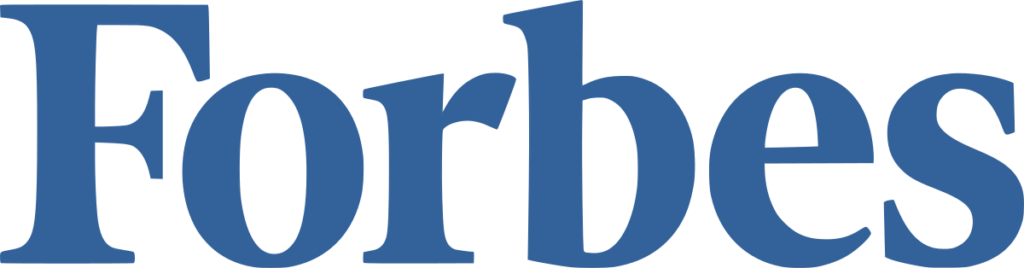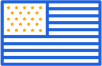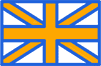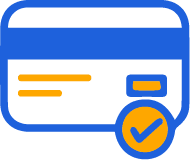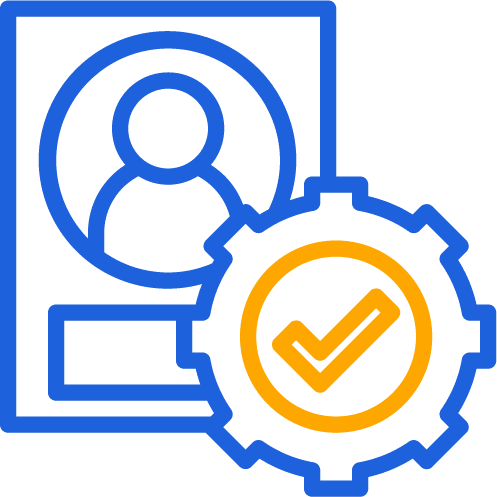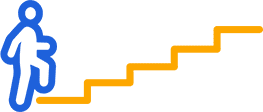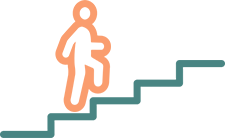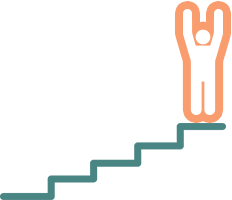Broker Review Contents
What is OKExchange?
OKExchange, also known as OKex is a cryptocurrency exchange situated in the Seychelles that offers a trading platform for a variety of cryptocurrencies. Spot and derivative trading are two of the exchange’s primary characteristics. It was established in 2017. OK Exchange is a subsidiary of the Ok Group, which also runs the cryptocurrency Okcoin. In this article we will guide you on how to buy and sell cryptocurrency on OKExchange.
How To Create an account On OKEx?
To purchase Bitcoin, you must first create an account with OKExchange and authenticate your identity.
Fill in the form and click sign up. Now you will need to verify your email address or phone number with a code which OKExchange will provide. This code is only good for 30 minutes before it expires, forcing you to repeat the operation.

You will be logged into your new OKEx account and greeted with a welcome screen after entering the code and verifying your email address or phone number.

You can find further setting for account on OKEx page.
How to buy and sell cryptocurrency on OKExchange ?
Step 1: Log in to your OKEx account
You must first log in to your OK Exchange account before you can begin buying or selling cryptocurrencies. To do so, go to the OKEx site and click Login in the top right corner.

Step 2: Select Buy/Sell
To begin, log in to your OKEx account and then select Buy/Sell in the upper left-hand corner of the screen.

If you don’t already have an account, click Sign Up and fill out the form.
Buying or depositing crypto to fund your OKEx account
OKEx users have access to an easy-to-use Buy/Sell crypto gateway that allows them to purchase nine different crypto assets, including, and, using a range of local fiat currencies.

Step 3: How To Buy and Sell Cryptocurrency On OKExchange? – Select your Buy/Sell method
The next step is to choose how you would like to buy or sell cryptocurrency. There are three primary options on OKEx:
- Quick Trade
- P2P Trade
- Block Trade
The simplest way to buy crypto on OKExchange is to utilize the Quick Trade option.

For other methods, please visit the OKEx page here
How To Buy and Sell Cryptocurrency On OKExchange? – Depositing crypto in your OKEx account
Users who already own digital assets can easily deposit them into their OK Exchange accounts to start trading.
To do so, hover your mouse over to “Assets” on the top menu and click on Deposit from the drop-down list.

OKEx users have access to an easy-to-use Buy/Sell crypto gateway that allows them to purchase nine different crypto assets, including, and, using a range of local fiat currencies.

For example, if you choose ETH, OKExchange will generate a new ETH deposit address, which is where you will send your ETH. You will also be able to see deposit-related warnings or alerts as well as minimum amounts.
You may check the deposited balance by clicking on Assets from the submenu or My Assets from the “Assets” drop-down list in the main menu once your transaction is validated.

The Assets tab shows your total BTC amount across all accounts, including “Funding,” “Trading,” and “Other,” as well as specific token balances. You may also “Convert Small Balances to OKB” from this screen, which offers you rapid access to the “Deposit,” “Withdraw,” and “Transfer” choices.
After verifying your account, go to the Buy Bitcoin page, pick your favorite currency, the most convenient payment method, enter the required amount, and click Buy BTC. You will then be taken to the Paxful website where you can confirm your selections and complete the purchase.
Payment Methods
It’s easy to purchase Bitcoin on OKExchange at the cheapest price. If you’re a newbie with no cryptocurrency assets, you may purchase Bitcoin on OK Exchange using your credit card or another payment method such as Google Pay or PayPal. OKEx now supports over 160 fiat currencies, like the Us dollar, euro, Indian rupee, and Brazilian real, thanks to its recent integration with Paxful.
You can check our OKExchange review here