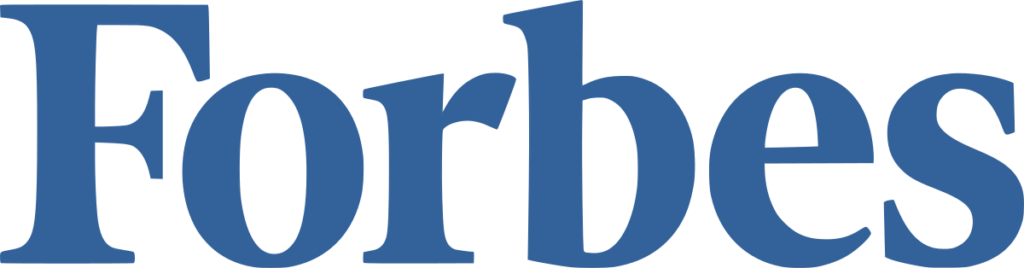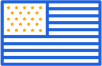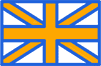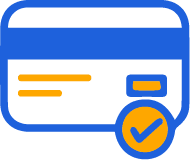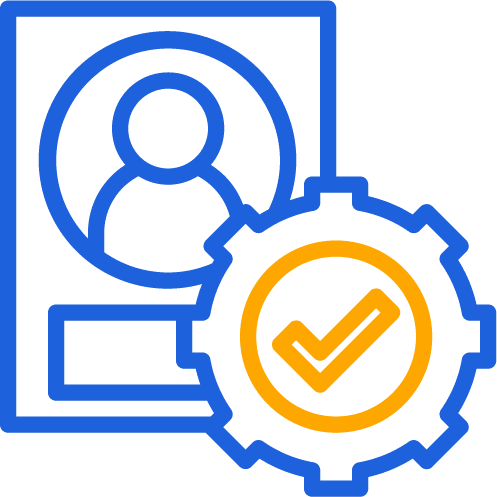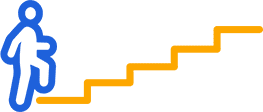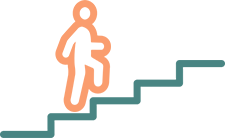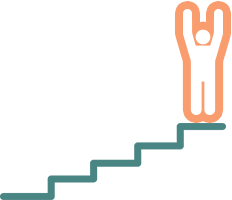When deciding between Forex.com and FXGrow, it’s crucial to analyze each broker’s strengths, offerings, and suitability based on your trading goals. Both brokers offer forex and CFD trading, but differ significantly in regulation, trading tools, pricing, and global presence. In this 2025 comparison, we break down all major factors so you can confidently choose the broker that fits your style.
Broker Review Contents
Broker Overview
Forex.com
- Established: 2001
- Headquarters: USA
- Parent Company: StoneX Group Inc. (NASDAQ: SNEX)
- Global Reach: 180+ countries
- Known For: Robust trading infrastructure, advanced tools, and strict regulation
FXGrow
- Established: 2008
- Headquarters: Cyprus
- Operated by: Growell Capital
- Known For: Straight-through processing (STP), high leverage, and flexible account types
Forex.com offers institutional-grade infrastructure, while FXGrow emphasizes high leverage and STP execution for active traders.
Regulatory Comparison
Forex.com
- Regulators:
- FCA (UK)
- NFA/CFTC (USA)
- ASIC (Australia)
- CySEC (Europe)
- IIROC (Canada)
FXGrow
- Regulated by:
- CySEC (License No. 214/13)
Forex.com has broader, multi-jurisdictional regulation, including Tier-1 regulators in the US and UK. FXGrow is regulated in the EU but lacks global oversight.
Account Types and Minimum Deposits
| Feature | Forex.com | FXGrow |
|---|---|---|
| Standard Account | ✅ Yes | ✅ Yes |
| ECN/Commission-Based | ✅ Yes (DMA & Commission) | ✅ Yes (ECN/STP options) |
| Islamic Account | ✅ Yes | ✅ Yes |
| Minimum Deposit | $100–$1,000 | From $100 (varies by account type) |
Both brokers offer multiple account types and low barriers to entry, but Forex.com caters more effectively to both beginners and pros.
Trading Platforms
Forex.com
- MetaTrader 4 (MT4) & MetaTrader 5 (MT5)
- Proprietary WebTrader platform
- Advanced desktop platform with algorithmic trading tools
- Mobile trading app with deep features
FXGrow
- MetaTrader 4 only
- Mobile MT4 app available
- No proprietary platform
Forex.com wins with more advanced platforms, proprietary tools, and broader customization.
Tradable Instruments
| Asset Class | Forex.com | FXGrow |
|---|---|---|
| Forex Pairs | 80+ | 60+ |
| Commodities | ✅ Yes | ✅ Yes |
| Indices | ✅ Yes | ✅ Yes |
| Stock CFDs | ✅ Yes | ❌ Limited |
| ETFs | ✅ Yes | ❌ No |
| Cryptocurrencies | ✅ Yes | ✅ Yes (via MT4) |
| Bonds | ✅ Yes | ❌ No |
Forex.com offers significantly more market diversity, including stocks, ETFs, and bonds.
Spreads & Fees
| Metric | Forex.com | FXGrow |
|---|---|---|
| EUR/USD Spread | From 1.0 pip (Standard) / 0.2 pip (ECN) | From 0.2 pip (ECN) / 1.5 pip (Standard) |
| Commissions | $5 per $100K (Commission account) | $6 per $100K (on ECN accounts) |
| Swap-Free Options | ✅ Yes | ✅ Yes |
| Inactivity/Other Fees | Inactivity fees after 12 months | Possible withdrawal/maintenance fees |
FXGrow may offer slightly tighter raw spreads, but Forex.com is more transparent and cost-effective long-term.
Leverage and Margin
| Trader Type | Forex.com | FXGrow |
|---|---|---|
| Retail (EU/UK) | 1:30 | 1:30 |
| Global/Pro Clients | Up to 1:200 | Up to 1:500 |
FXGrow offers higher leverage, but Forex.com provides stronger risk controls and margin tools.
Research & Education
Forex.com
- Advanced daily market research
- Autochartist + Trading Central
- Smart Signals AI tools
- Full learning academy for all levels
FXGrow
- Market analysis via blog updates
- Economic calendar
- Basic tutorials
Forex.com leads in educational resources and analytical tools, making it ideal for growth-oriented traders.
Mobile Trading Experience
| Feature | Forex.com | FXGrow |
|---|---|---|
| Native App | ✅ Yes (custom built) | ❌ MT4 app only |
| Order Types | Advanced | Basic |
| Alerts & Watchlists | ✅ Yes | ❌ No advanced features |
| Mobile Charting | Fully integrated | Standard via MT4 |
Forex.com delivers a professional mobile experience, unlike FXGrow’s more basic MT4-only solution.
Customer Support
Forex.com
- 24/5 via phone, email, and live chat
- Multilingual support
- Onboarding help and platform training
FXGrow
- Email and web contact form
- Support hours not 24/5
- Limited resources for new users
Forex.com offers stronger and more accessible customer support globally.
Deposit & Withdrawal Methods
| Method | Forex.com | FXGrow |
|---|---|---|
| Credit/Debit | ✅ Yes | ✅ Yes |
| Bank Wire | ✅ Yes | ✅ Yes |
| E-Wallets | ✅ PayPal (in some regions) | ✅ Neteller, Skrill |
| Crypto | ❌ No | ❌ No |
| Processing Time | 1–2 Business Days | 1–5 Business Days |
Both brokers offer safe deposit/withdrawal options, but Forex.com is faster and more transparent.
Pros & Cons Summary
| Feature | Forex.com | FXGrow |
|---|---|---|
| Global Regulation | ✅ Yes (FCA, NFA, ASIC, IIROC, CySEC) | ✅ Only CySEC |
| Platform Variety | ✅ Advanced & proprietary options | ❌ Only MT4 |
| Product Range | ✅ Stocks, ETFs, Bonds, Crypto | ❌ Forex and basic CFDs only |
| Minimum Deposit | ✅ $100 | ✅ From $100 |
| ECN Trading | ✅ Yes | ✅ Yes |
| Leverage (Global) | Up to 1:200 | Up to 1:500 |
| Mobile App | ✅ Powerful trading features | ❌ Basic MT4 app |
| Customer Support | ✅ 24/5 multilingual | ❌ Limited hours |
Forex.com or FXGrow?
✅ Choose Forex.com if you:
- Prefer top-tier global regulation
- Need more tradable instruments
- Want advanced trading platforms and mobile apps
- Value fast support, research tools, and tight spreads
✅ Choose FXGrow if you:
- Prefer high leverage for global accounts
- Want STP/ECN execution with a simple MT4 setup
- Are an experienced trader focused strictly on forex and indices
Forex.com is the more versatile, secure, and feature-rich broker, perfect for traders who value performance, global reach, and analytical support. FXGrow is best suited for experienced forex traders seeking lean ECN accounts and higher leverage without the bells and whistles.
Checkout Compare Broker for all broker reviews.